Introducing
Remote Diagnostic
Solution From Triad
- Mitigate Technician Shortages
- Expand Diagnostic Coverage and Capabilities
- Reduce the Overall Investment in Diagnostic Platforms
- Enhance Technician Training Without Increasing Cost
- Increase Successful Repair Efficiency and Throughput

The commercial truck diagnostics field has recently advanced with new technology that reduces cost, addresses the technician shortages, and increases shop efficiency and throughput with remote diagnostics unlike any tool. This new technology from Autel, offered exclusively to major fleets and dealers by Triad Diagnostic Solutions involves a versatile communication interface or diagnostic tablet that can replace the reliance on multiple diagnostic platforms in your shop or mobile service truck.
The remote expert solution connects to the vehicle’s diagnostic port just like a standard diagnostic laptop or tablet, then links via ethernet or Wi-Fi network.
Imagine if you could have this in one tool
- Reducing your need for multiple OEM software applications on multiple laptops, saving tens if not hundreds of thousands of dollars annually within your organization.
- Full diagnostic capabilities with an experienced technician operating a diagnostic routine without the need of a diagnostic laptop or tablet at the point of service.
- Reducing the need for internal IT or a third-party IT service provider to support the complexities of your multiple OEM diagnostic platforms.
- An increase in successful repairs by leveraging your best technician’s knowledge, skill and experience while acting as ad hoc trainers for less experienced technicians at the point of service.
- Implementing a tool strategy that addresses the technician shortage head on while LOWERING your capital expenditures on diagnostic equipment.
- More successful repairs with enhanced root cause analysis, accurate identification of the complaint and a review of total vehicle health as a regular part of your repair and maintenance routine for better repair outcomes, reduced comebacks and efficient throughput for your internal or external customers.
- If your organization has remote technician services that can now augment the current technology of cameras and remote software by running full diagnostic routines from their computer or tablet without the need of a diagnostic platform at the point of service.


Key Features of the Remote Diagnostic Solutions
- Wide Compatibility: Works with automotive to heavy trucks and some off-highway equipment, like Cat, John Deere and Case.
- Remote Access: Connects to a tablet or computer, letting technicians perform full diagnostic routines with the Autel tablet or RP1210 OEM software from afar.
- Advanced Functions: Goes beyond reading data to perform detailed tasks like recalibrations, maintenance functions and even ECU reprogramming.
- Wide Compatibility: Works with automotive to heavy trucks and some off-highway equipment, like Cat, John Deere and Case.
- Remote Access: Connects to a tablet or computer, letting technicians perform full diagnostic routines with the Autel tablet or RP1210 OEM software from afar.
- Advanced Functions: Goes beyond reading data to perform detailed tasks like recalibrations, maintenance functions and even ECU reprogramming.
Benefits
- Centralized Control: Allows remote technicians to conduct diagnostic connections and routines through a cloud-based system, reducing the need for multiple diagnostic tools.
- Cost-Effective: Lowers the expenses related to traditional diagnostic setups.
- Remote Technician Support: Enables expert technicians to provide guidance remotely, enhancing efficiency.
- One Piece of the Puzzle to Solve Technician Shortage: Leverages your best technicians to directly assist with the tough repairs and complex diagnostic processes.
This new technology streamlines diagnostic processes, making it easier and more cost-effective for fleets and service providers to maintain and repair vehicles.
Point of Service Connection Options
AUTEL XLINK 3-IN-ONE MS909CV
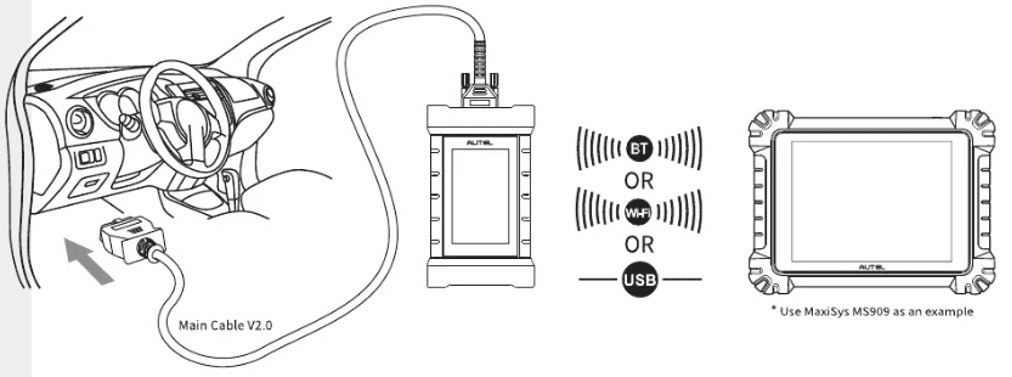
- Connect the MaxiFlash XLink or MS909CV Tablet to the vehicle’s diagnostic port using OBD-II or J1939 9-pin connector.
- Connect the XLink or MS909CV tablet to the internet via Wi-Fi or ethernet.
- Submit a service ticket to your Remote Expert Technician.
- The Remote Expert Technician can then run full diagnostic routines utilizing an Autel MaxiSys tablet or OEM software equipped diagnostic computer.
Remote Expert Connection Options
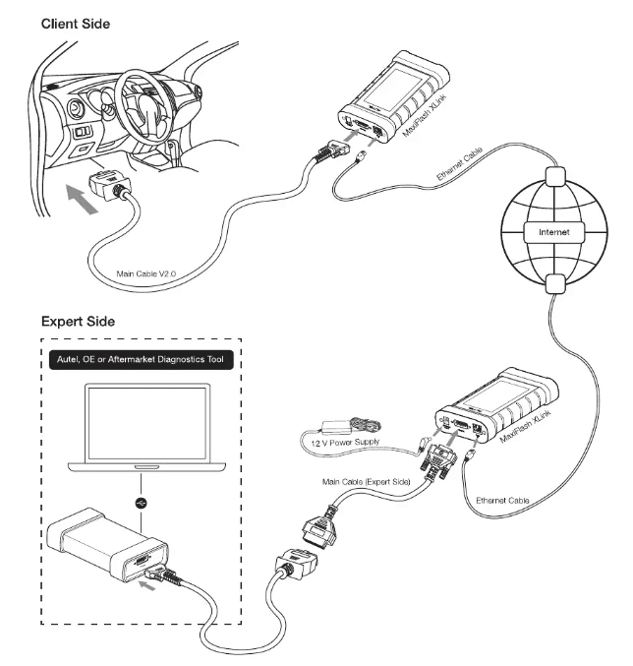
- Connect the MaxiFlash XLink or MS909CV Tablet to the XLink with special data transmission software.
- Connect the XLink or MS909CV tablet to the internet via Wi-Fi or ethernet.
- Accept the submitted service ticket from the technician at the point of service.
- The Remote Expert Technician can then run full diagnostic routines utilizing an Autel MaxiSys tablet or OEM software equipped diagnostic computer.
Remote Expert Connection Requirements
Fleet, Dealer or Aftermarket Service provider must invest in a minimum of 50 XLink communication boxes or Autel MS9090CV tablets.
Trained remote expert technicians to assist in the diagnostic and repair process at the point of service.
Ongoing data processing and server space charges for each tool.
Up to date and active software annual subscription for MS909CV tablets.
